

|
| 1. Open Netscape and click the Mail button. Click the Edit menu and choose Mail & Newsgroups Account Settings.
2. Click the Add Account button.
3. Make sure Email Account is selected, then click Next.
4. For Your Name, enter Your Full Name as you would like it to be seen by people receiving email from you. For Email Address, enter your email address in the format of username@myomnitel.com. Click Next.
5. Make sure that Incoming server type is set to POP. For Incoming Server, enter pop3.myomnitel.com. For Outgoing Server, enter smtp.myomnitel.com. Click Next.
6. Enter Username as username. Click Next. 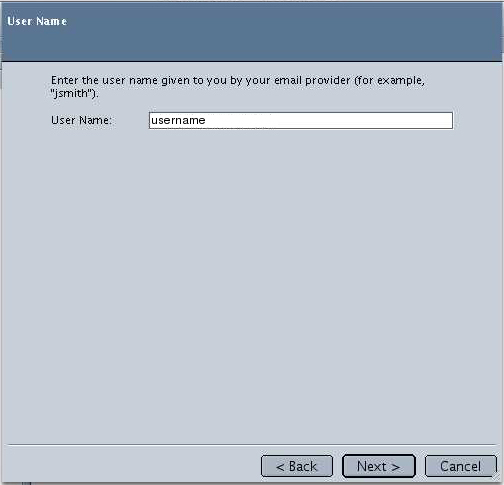
7. Enter Account Name as something to help you remember which account this represents. We suggest entering OmniTel Communications Mail. Click Next.
8. Click Finish.
9. In the Accounts window, click on Outgoing Server (SMTP). In Port, enter 587. Place a check in Use name and password. In User Name, enter .
Click OK. You are now ready to begin using your new mail account. |
|
All text and original graphics copyright ©1993-2011 OmniTel Communications All Rights Reserved. |