

|
| 1. Open Eudora. Click the Special menu and choose Settings.
2. On the left side, choose Getting Started.
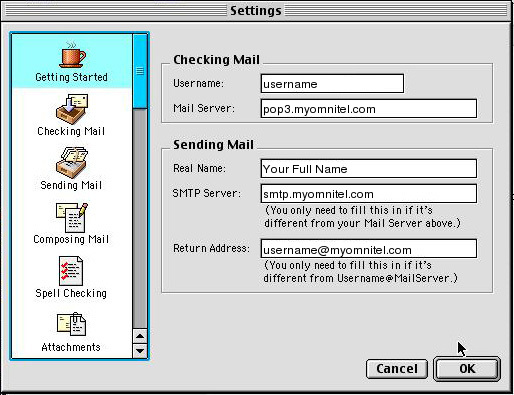 3. On the left side, choose Sending Mail.
Click OK. You are now ready to begin using your new mail account. |
|
All text and original graphics copyright ©1993-2011 OmniTel Communications All Rights Reserved. |