

|
|
Using Fetch in OSX, highlight the file you wish to modify. Then, select Remote from the available menus at the top of the screen. Select Set Permissions... 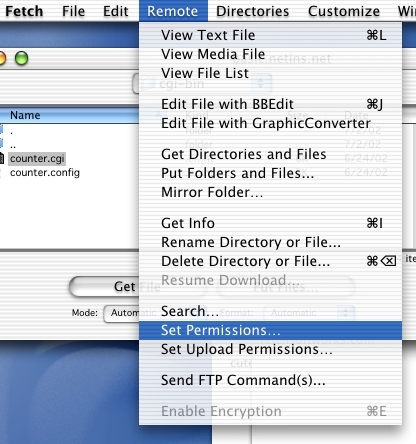 This will bring up a "Permissions" window that should look like this: 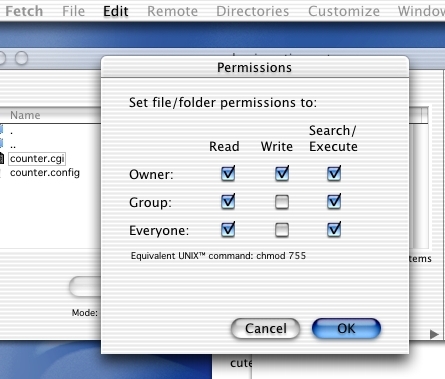 Set the permissions for your .cgi file to what is shown. Do NOT make .cgi scripts "Group" and "Everyone" writable!! Doing so will allow non-privileged users to update/modify your script. |
|
All text and original graphics copyright ©1993-2011 OmniTel Communications All Rights Reserved. |