

|
|
To change from POP to IMAP using Netscape 7, you will need to do the following: 1. Open the Netscape Mail program. 2. Click Edit. 3. Click Mail and Newsgroup Account Settings. 4. Make sure your account is highlighted on the left and then click Remove Account. 5. Click OK. 6. Click Add Account. 7. Put the dot in Email Account and then click Next. 
8. Your Name is your first and last name. Email address is your email address. Click Next. 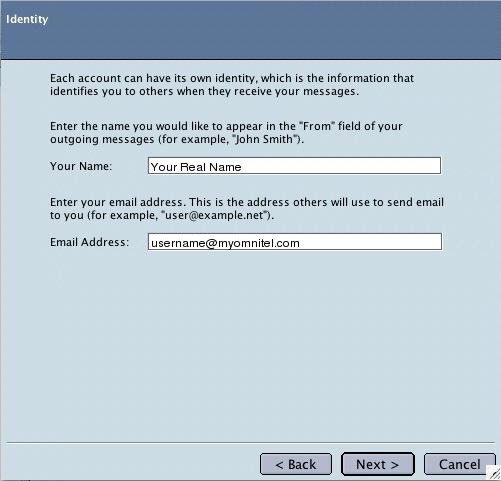
9. Select IMAP as the server. The incoming server is imap.myomnitel.com. Click Next. 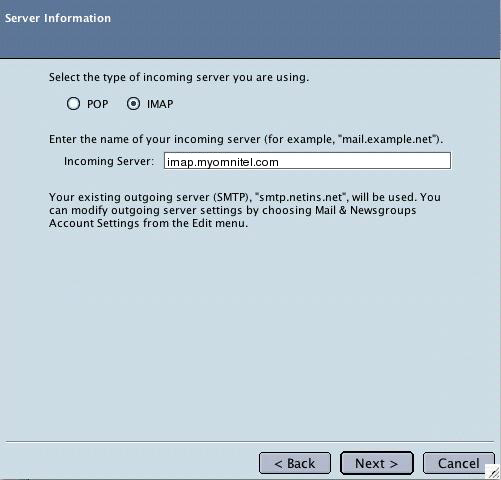
10. User Name is the first half of your email address. Click Next. 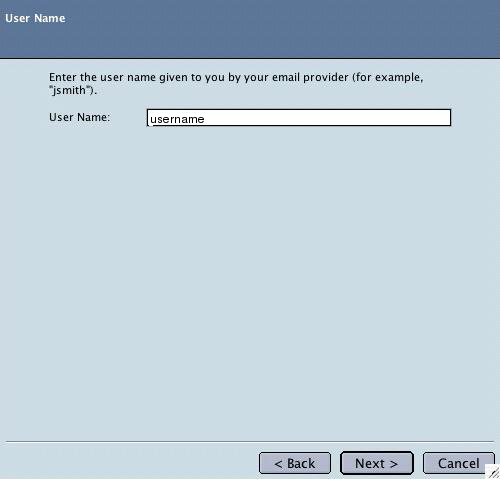
11. The Account Name is just something to let you know this is your account. You can either type something else in or leave it as it is. Click Next. 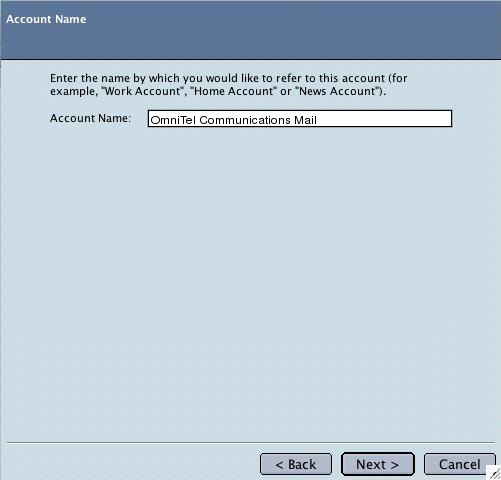
12. Verify that all of the information is correct and then click Finish. If you need to correct something, you can click the Back button. 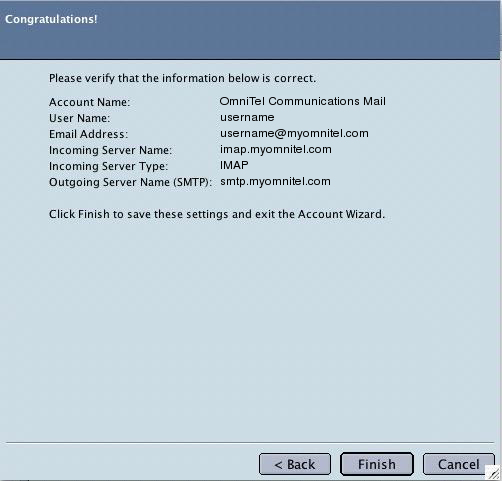
13. In the Accounts window, click on Outgoing Server (SMTP). In Port, enter 587. Place a check in Use name and password. In User Name, enter [SMTPUSERNAME]. Click OK.
|
|
All text and original graphics copyright ©1993-2011 OmniTel Communications All Rights Reserved. |