

|
|
To change from POP to IMAP using Netscape 6, you will need to do the following: 1. Open the Netscape Email program. 2. Click Edit. 3. Click Mail and Newsgroups Account Settings. 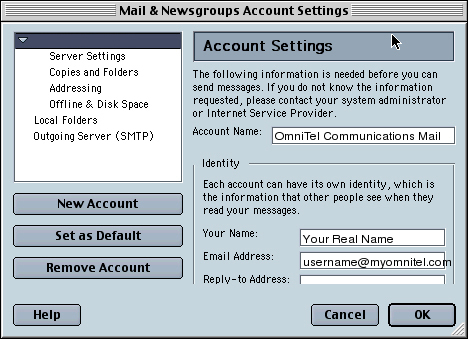
Highlight your account. Click the Remove Account button on the lower left. 4. Click OK. 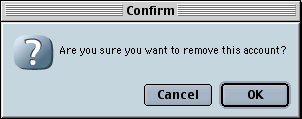
5. Click the New Account button. 6. Select ISP or Email Provider. Click Next to continue. 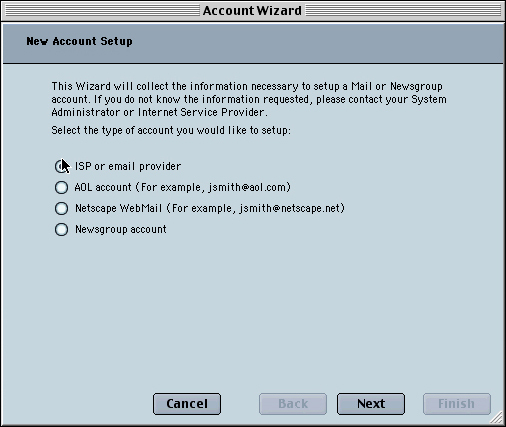
7. Your Name is your first and last name. Fill in your email address and click Next. 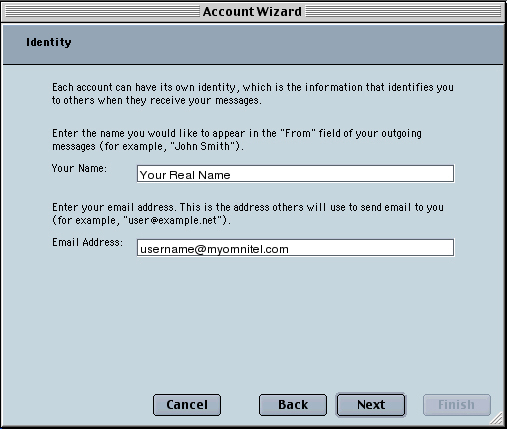
8. For Incoming Server, select IMAP. Server Name is imap.myomnitel.com. 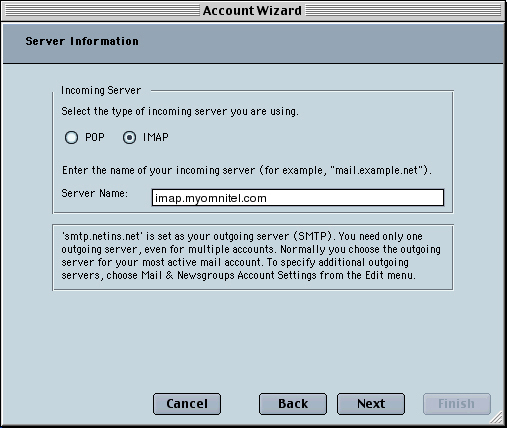
9. User Name is username. Click Next to continue. 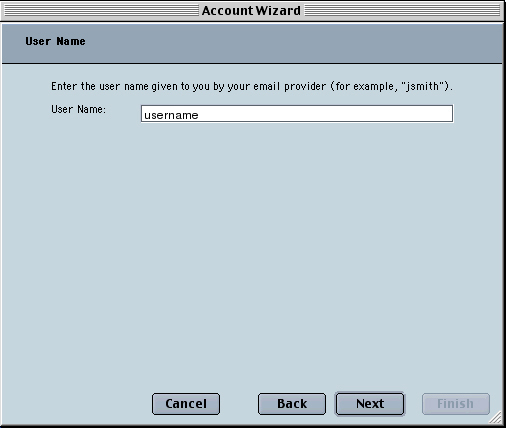
10. The Account Name is something that lets you know this is your account. Either type something in or leave it the way it is. Click Next to continue. 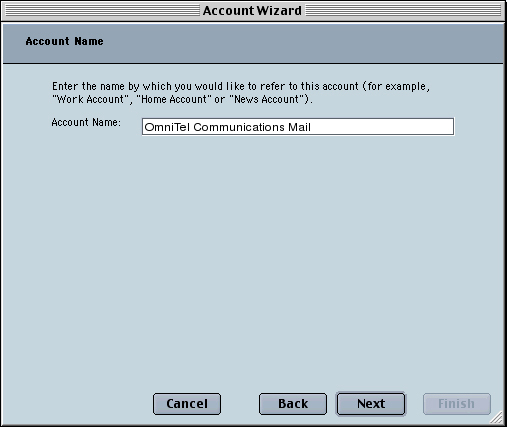
11. Verify all of the info and then click Finish. If you need to correct something, click Back. 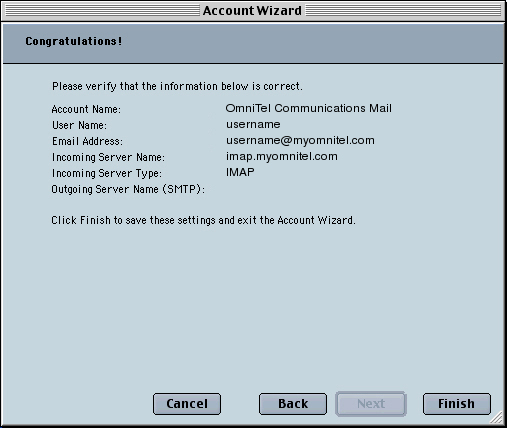
12. Back in the Mail and Newsgroups Accounts Settings box, highlight Outgoing Server (SMTP). Server Name is smtp.myomnitel.com Select Use name and password and then enter username. Click OK. 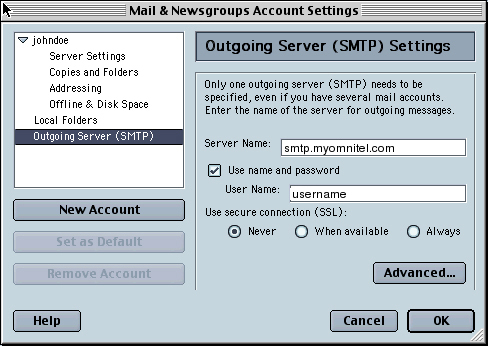
|
|
All text and original graphics copyright ©1993-2011 OmniTel Communications All Rights Reserved. |