

|
|
To change from POP to IMAP using Eudora Version 6, you will need to do the following: 1. Open the Eudora 6 email program. 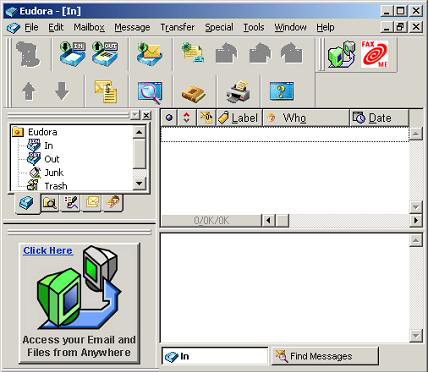
2. Click Tools. 3. Click Options. 4. Under Category, highlight Incoming Mail and select IMAP for Server Configuration in the upper right corner. 
5. Now highlight Checking Mail under Category. The mail server should be imap.myomnitel.com The Login Name should be username. 
6. Now highlight Sending Mail under Category. Place a check in the box next to Use submission port (587). Place a check in the box next to Allow Authentication. The SMTP server should be smtp.myomnitel.com. 
7. Click OK. |
|
All text and original graphics copyright ©1993-2011 OmniTel Communications All Rights Reserved. |