

|
|
To change from POP to IMAP using Eudora Version 6, you will need to do the following: 1. Open the Eudora Email program. 2. Click Special. 3. Click Settings. 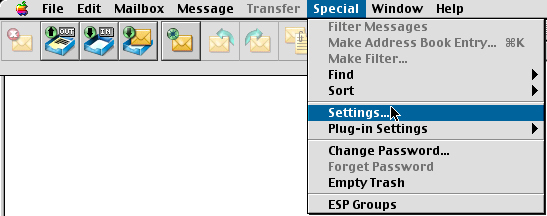
4. On the left, highlight Getting Started.
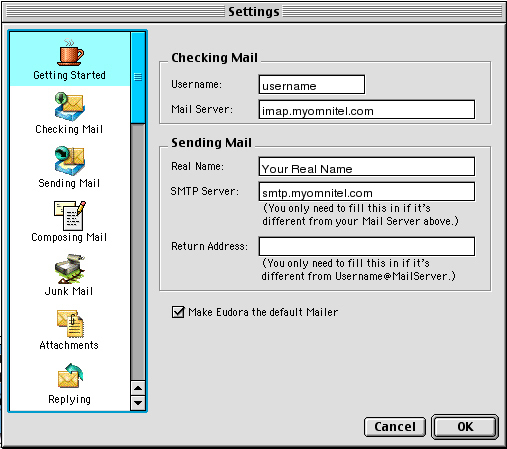
5. On the left side, highlight Checking Mail. On the right, for Mail Protocol, select IMAP. Username and Mail Host should still have the correct settings. 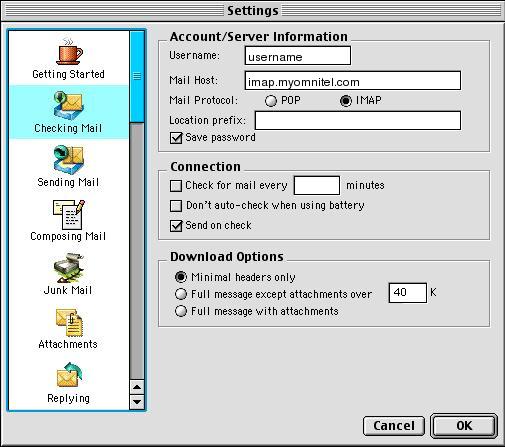
6. On the left side, highlight Sending Mail. The SMTP Server should be smtp.myomnitel.com. 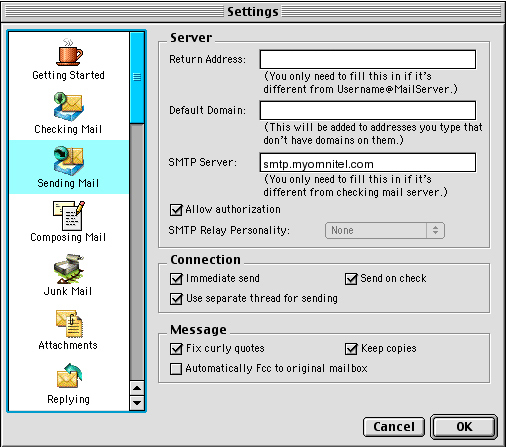
Click OK. |
|
All text and original graphics copyright ©1993-2011 OmniTel Communications All Rights Reserved. |